QF-Test 7.0 officially released!
Hello dear QF-Test Users!
We have been planning, sweating, cursing, crying and laughing – now it is finally done: QF-Test 7.0 is here, the latest and greatest version of QF-Test.
Historically, major QF-Test updates brought support for new GUI technologies. This time, however, the focus is on the experience of using QF-Test itself.
That's why version 7.0 brings a refreshed UI including a dark mode, a new node for creating a CustomWebResolver for web applications, as well as a visual UI inspector. The SmartID concept was improved in lots of small ways and is now officially released.
Enjoy all the new features and successful testing with QF-Test 7.0,
Download QF-Test version 7.0
Along with this release we created a 3-minute video to showcase the biggest new features: Video QF-Test 7.0
To the Release Notes
Highlights in QF-Test 7.0
 | SmartID has left the "preview" stage and is now a first-class feature. Component recognition via SmartID is a simple alternative to the component tree. The completely overhauled algorithm for determining the best label of a component is now faster, more robust and more flexible since you can also precisely specify which label of an element is the relevant one. |
There are many more features to discover in QF-Test 7.0, such as new nodes for logging and built-in templates for frequently used scripts, listed in the Release Notes. Please be sure to pay special attention to the notes on possibly incompatible changes.
Save the date: Events in 2023
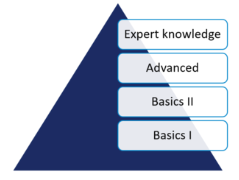 | For beginners and experts: Join our QF-Test compact courses from June 12 to 15, 2023. Small groups, via webinar. |
Would you like a training course that is individually tailored to your company? Just send us an email to service@qftest.com.
News
- New blog about SmartID – The next generation of component recognition: component tree maintenance is eliminated, and yet key recognition features can be targeted.
➜ Continue reading - Wanted: Software Developer with Java experience in Leipzig or Geretsried – We are continuously developing QF-Test and are looking for a Java specialist. Apply now!
➜ Job advertisement
Visit our YouTube channel to subscribe and take a look at our blog.






