Welcome to QF-Test
Meet QF-Test – our all-in-one platform for automated UI testing.
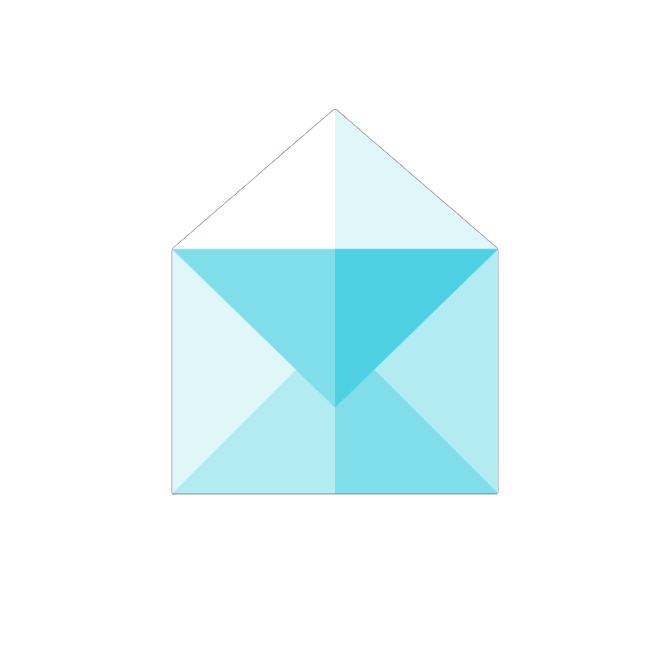
Get regular email updates on Videos about QF-Test
Of course, you will be able to unsubscribe at any time.

Meet QF-Test – our all-in-one platform for automated UI testing.

Hi there! Today I’m going to show you how you can test web APIs with QF-Test 10. I’ll also walk you through the new AI features in QF-Test, and we have some exciting updates on accessibility testing for web applications in QF-Test 10.
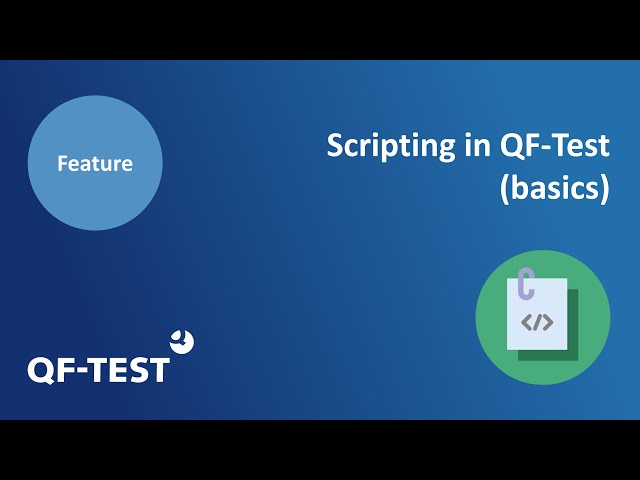
Here you can find the basics on scripting in QF-Test and lern about the SUT script and Server script.
Here you'll get a first impression of the testing tool QF-Test.

Meet QF-Test – our all-in-one platform for automated UI testing.

The most important features of QF-Test summarized.
The QF-Test tutorial as a video version, where we guide you step by step through QF-Test.
What's new in the latest QF-Test versions.

Hi there! Today I’m going to show you how you can test web APIs with QF-Test 10. I’ll also walk you through the new AI features in QF-Test, and we have some exciting updates on accessibility testing for web applications in QF-Test 10.
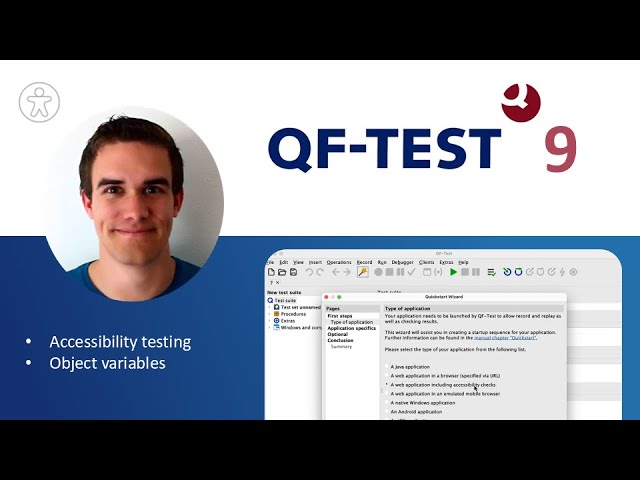
In this video we show you how you can use QF-Test 9 to test the accessibility of your website or web application. It’s quick and almost completely automatic! We will also demonstrate some of the other abilities QF-Test has gained with version 9.

In this video I will show you how you can test iOS applications with QF-Test 8. Also, I will demonstrate what else QF-Test 8 has in store.
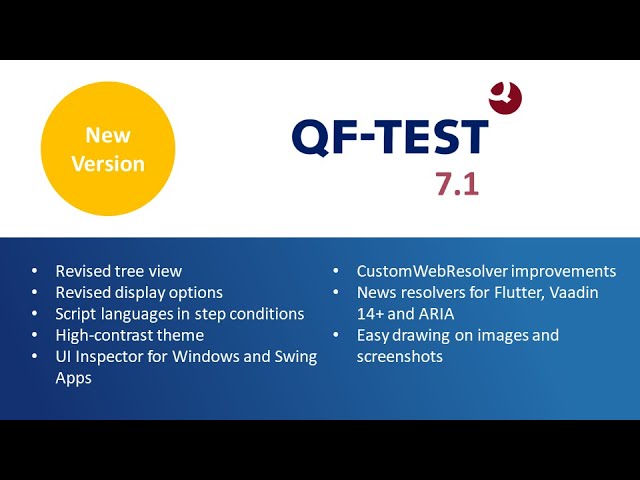
With new display options, resolvers and more.
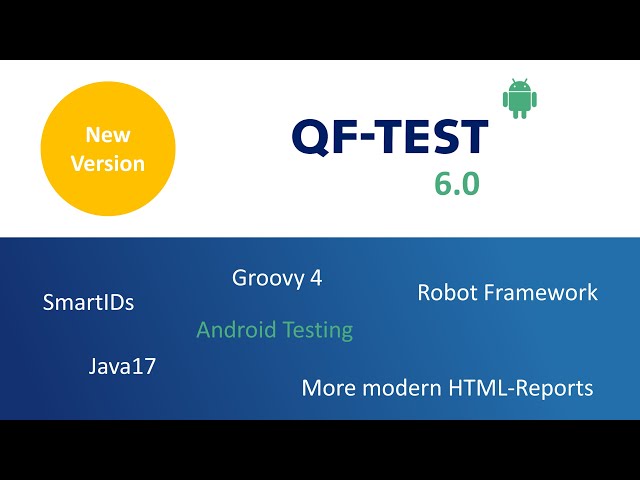
New features and improvements.
Highlights QF-Test version 5.3
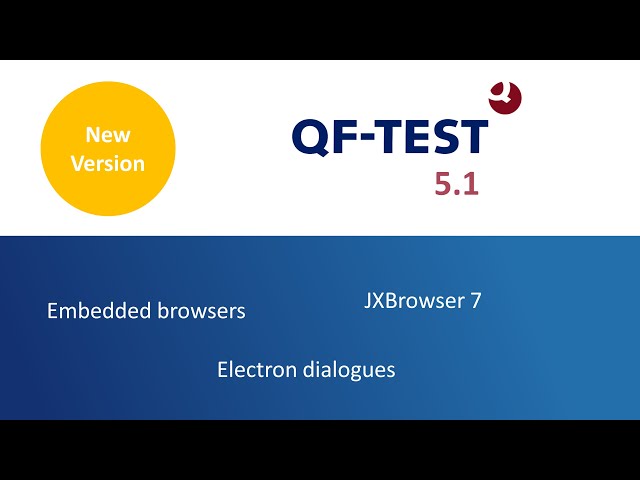
The medium upgrade QF-Test 5.1 focuses on bringing support for embedded browsers – JxBrowser (including version 7), SWT Browser and JavaFX WebView, up to par with that for “normal” browsers. It also comes with support for Java 15, native Electron dialogs and customizable HTML reports. The internal JRE provided with …
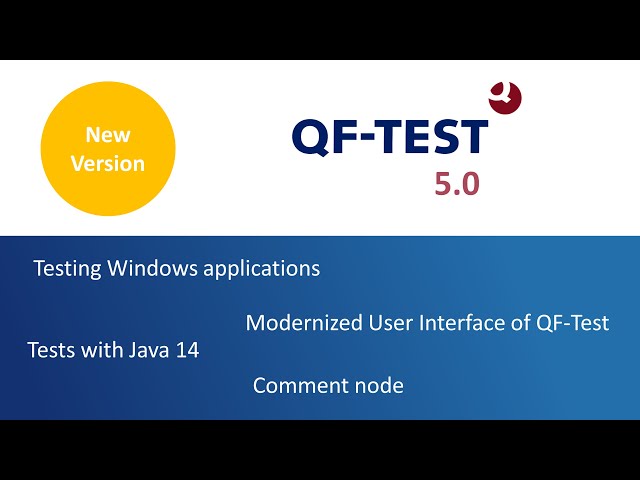
There are no changes to the familiar QF-Test workflow in testing Windows desktop applications and you can connect to your application using window titles.
How to achieve an efficient set up for testing your application.

When testing PDF documents all this is possible: Checking of content, texts, images/geometry and comparisons.

In this video we’ll show how to define a web application as test object in QF-Test in just a view steps in order to be able to start directly with test development.

This video shows the creation of a setup sequence with QF-Test. This sequence allows to start your Java application as System under Test (SUT) from QF-Test.

In this eight-minute video overview, we show you how to test your Webswing applications with our test automation tool QF-Test.
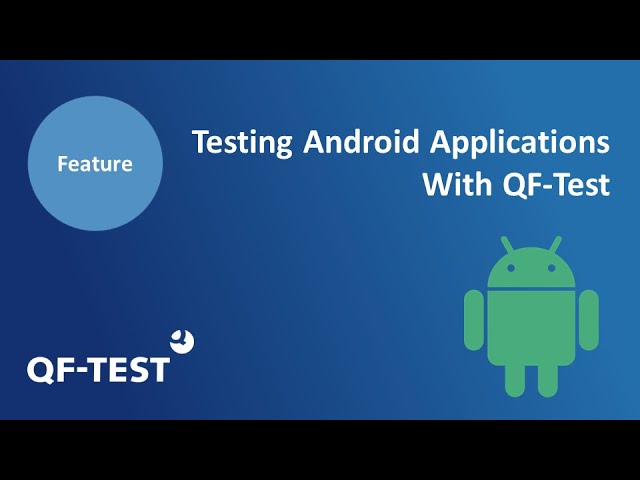
QF-Test supports testing Android applications both in emulators and on real devices.

In this video, you will learn everything you need to get started with testing web applications with QF-Test.
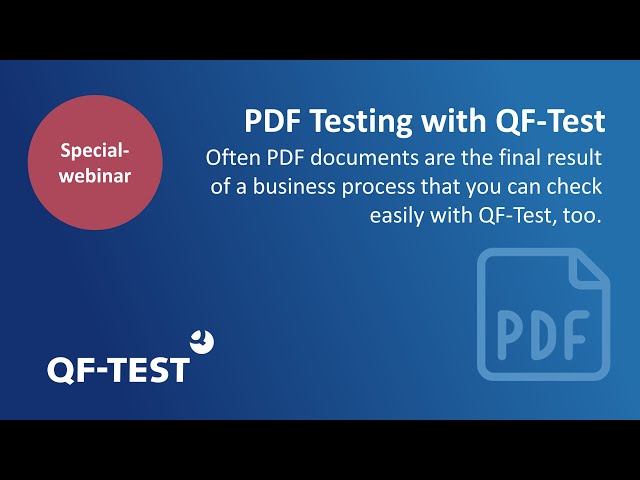
Often PDF documents are the final result of a business process that you can check easily with QF-Test, too.

There are no changes to the familiar QF-Test workflow and you can connect to your application using window titles.
Deep dives into selected, exciting topics around QF-Test, test automation & co.
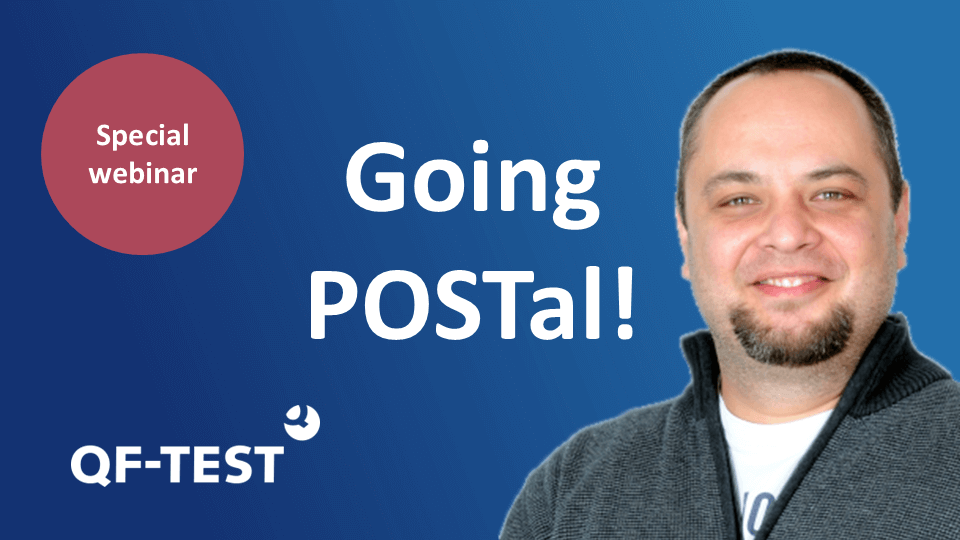
In this webinar, we will give a brief introduction to web accessibility and present the new accessibility testing features of QF-Test.
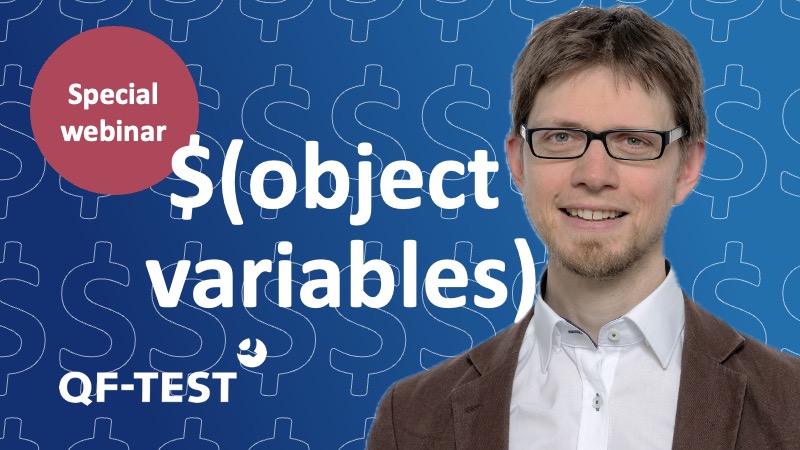
In this webinar, we will do a technical deep dive into the new “object variables” concept in QF-Test 9.
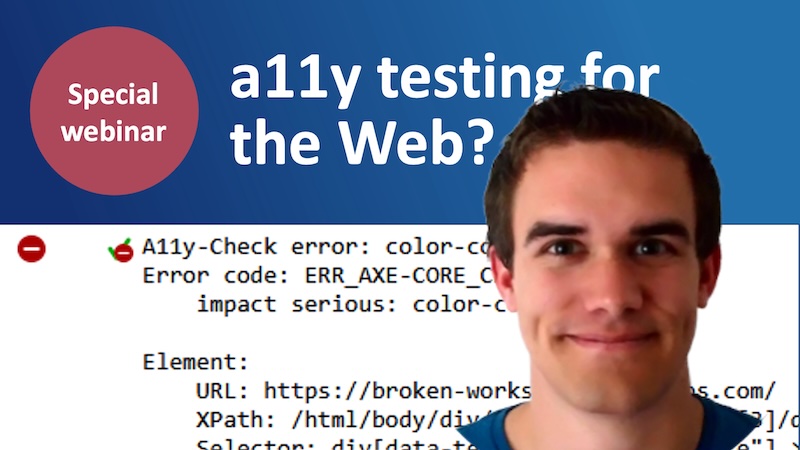
In this webinar, we will give a brief introduction to web accessibility and present the new accessibility testing features of QF-Test.

In this special webinar, we show you how to conveniently record and efficiently automate tests for iOS apps. Our experts also reveal tricks and tips from the field.

The UI inspector of QF-Test is a valuable tool to better understand the structure of the UI to be tested.

SmartID is a completely new way to address the UI components of you application which we continue to tweak and improve.
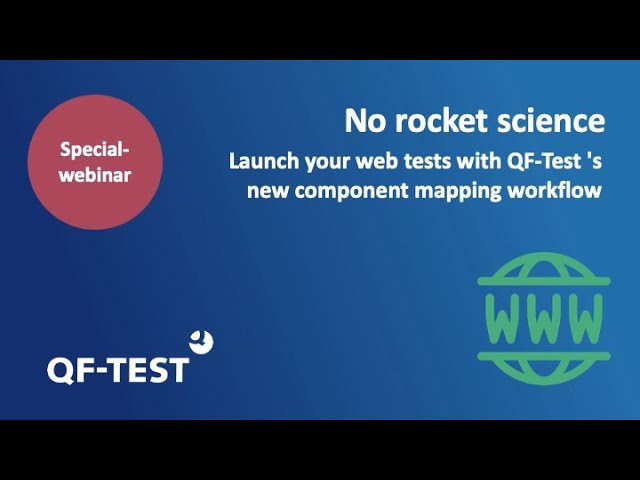
In QF-Test 7 we completely overhauled the recommended workflow for mapping components in web applications. In this special webinar, we show you how to make the most of the new UI inspector and CustomWebResolver node.

Critical security aspects in application development, from approach over vulnerabilities down to testing.
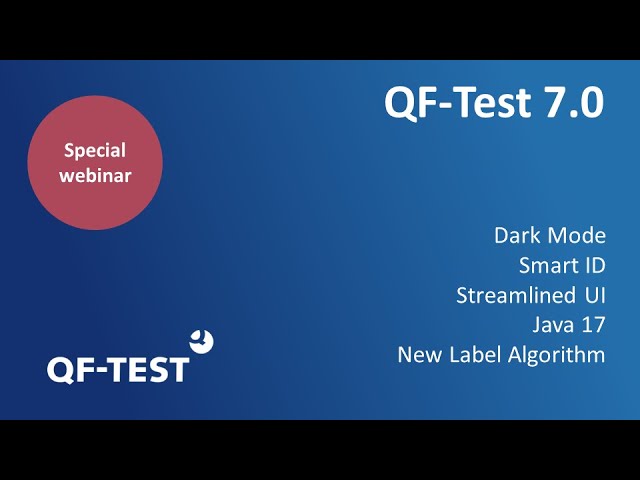
In this special webinar we will introduce you to the new refreshed user interface and present the other highlights of the latest version.

In this special webinar we will present the out-of-the-box QF-Test Docker image and show you how to use it for your test automation.
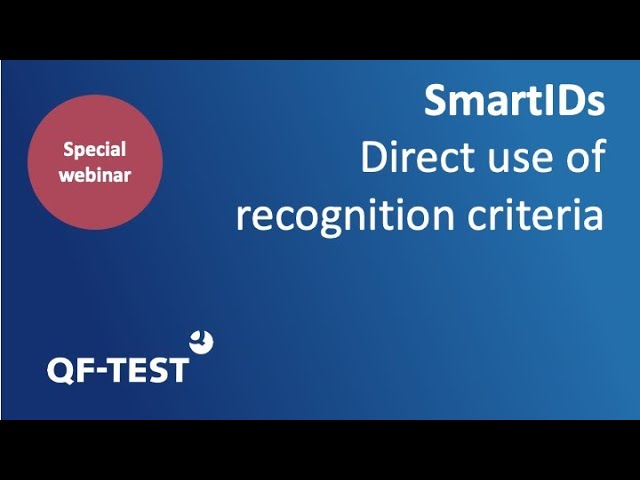
In this special webinar you will learn everything there is to know about the new SmartID technology in QF-Test.
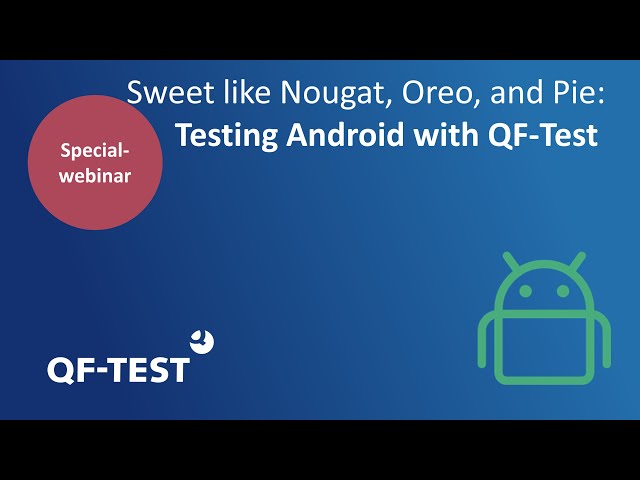
Testing Android with QF-Test on real devices e.g. from Samsung, LG and Google as well as with the emulator from Android Studio.
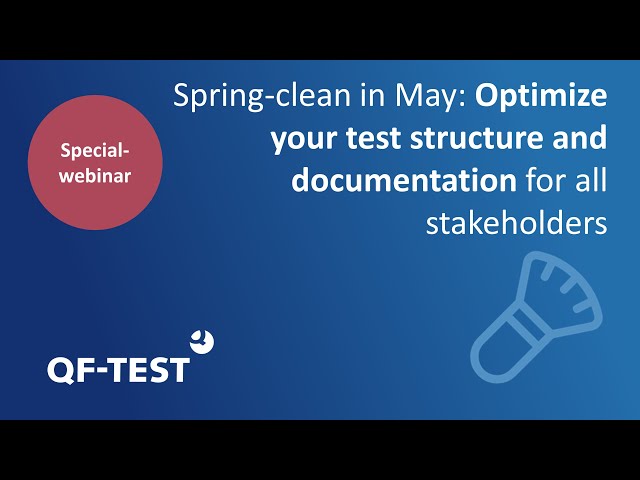
Optimize your test structure and documentation for all stakeholders: colleagues, bosses and clients.
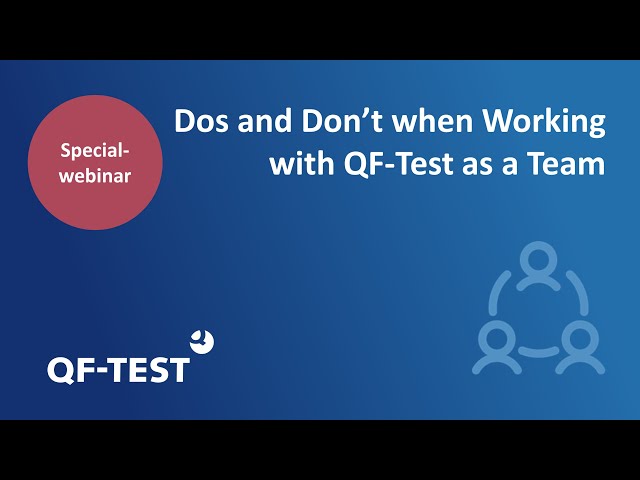
A special webinar about version management (GIT, SVN), Importing, QF-Test Projects, and more.
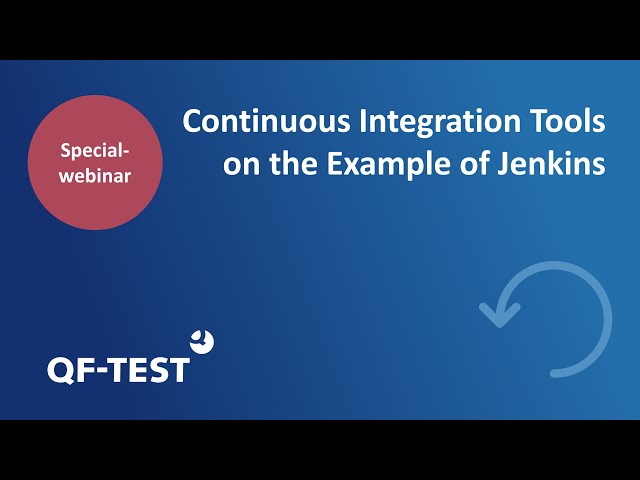
Using QF-Test with Continuous Integration Tools on the Example of Jenkins.

A special webinar about the new CDP Driver connection mode for web applications.

Intelligent Image Comparison with QF‑Test
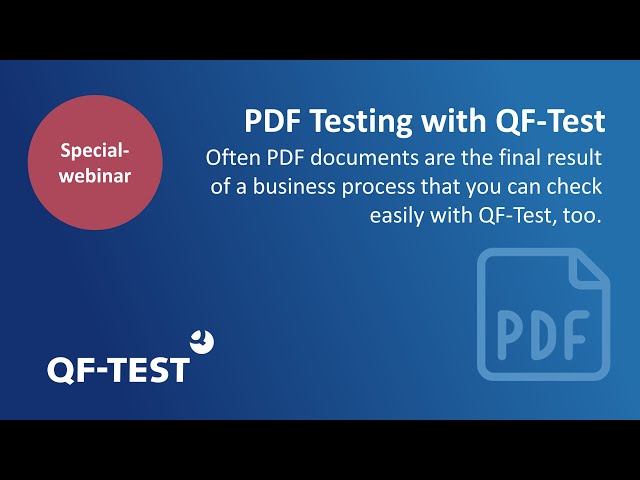
Often PDF documents are the final result of a business process that you can check easily with QF-Test, too.

Integrated testing of Webswing applications with QF-Test - Uniting two worlds - Webswing brings Java into the browser, QF-Test ensures the quality by interacting with both simultaneously.

Component recognition in QF-Test is quite flexible. In addition to standard controls like buttons or checkboxes it also supports complex components (dynamic trees, tables etc.). This webinar shows the basics of this algorithm and configuration options for Java, Web and Windows applications. We will explain how to achieve robust component …
Learn about what makes QF-Test stand out from the rest.
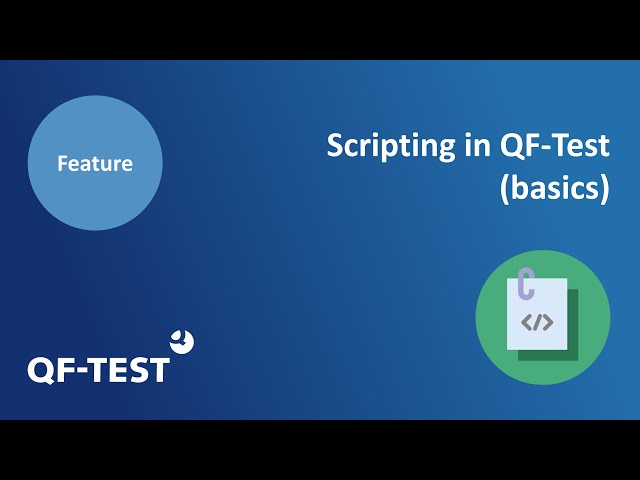
Here you can find the basics on scripting in QF-Test and lern about the SUT script and Server script.

See here why the so called dependencies are useful for your daily work with QF-Test and you’ll learn how to implement them.

Component recognition in QF-Test is quite flexible. In addition to standard controls like buttons or checkboxes it also supports complex components (dynamic trees, tables etc.). This webinar shows the basics of this algorithm and configuration options for Java, Web and Windows applications. We will explain how to achieve robust component …

This video is about the integration of QF‑Test in 3rd-party tools (Continuous integration, Test management, developer tools etc.) as well as triggering test execution and controlling reports.
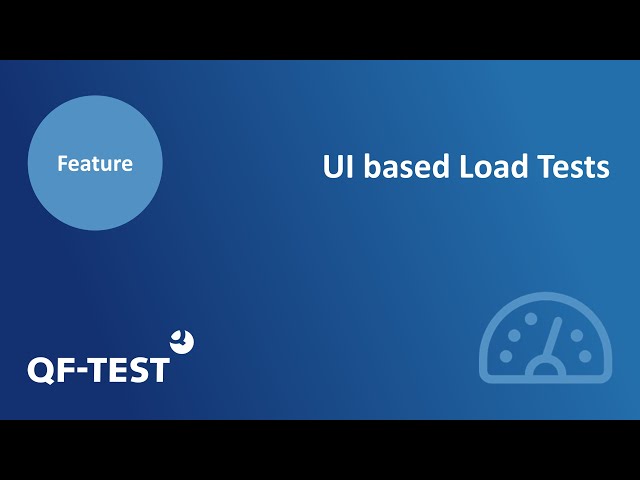
This video shows you how you can create system load via the UI with the QF-Test Demo test suite for monitoring and measuring real end-to-end times as well as user acceptance times and ressources needed.
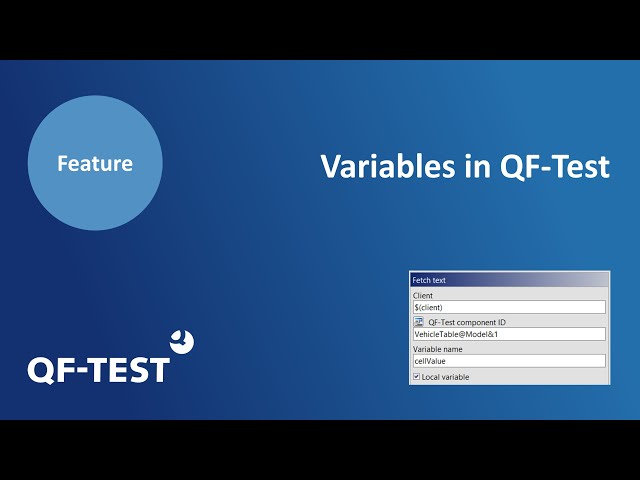
What are variables in QF-Test for? Reading of test data, retreating test data during the test-run, reusing of a check for a better test flow for more flexible and maintainable tests.
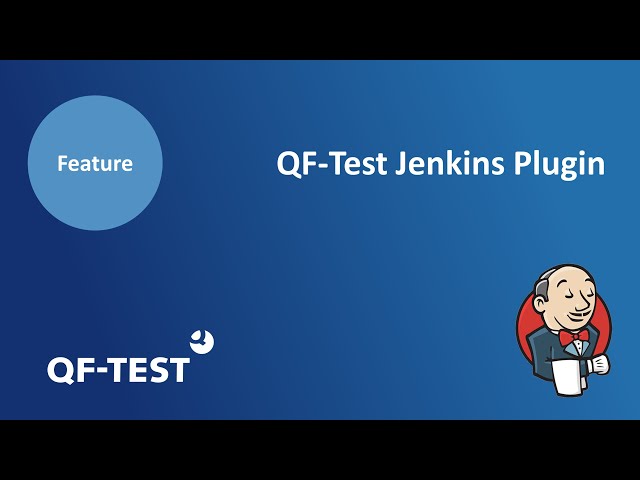
Jenkins is a continuous integration build tool. Therefore it is meant to control and monitor the build process within a software project. One important step in this build process is automated testing for example UI tests with QF-Test.
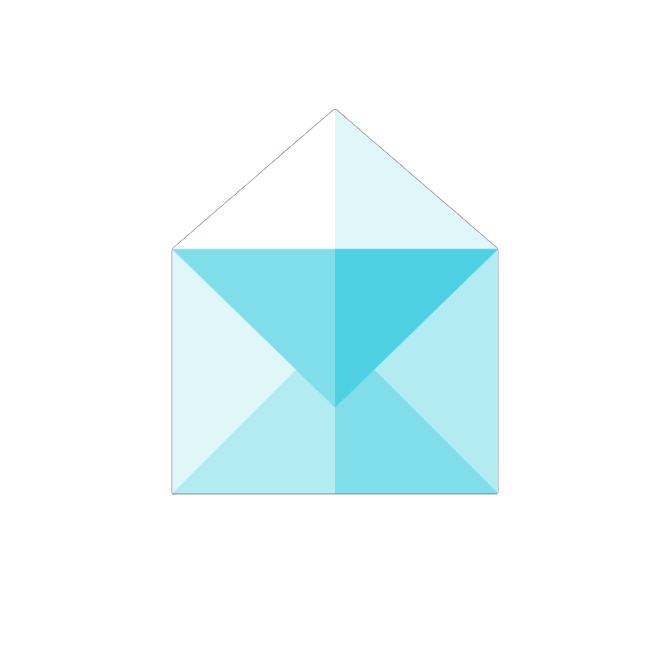
Get regular email updates on Videos about QF-Test
Of course, you will be able to unsubscribe at any time.