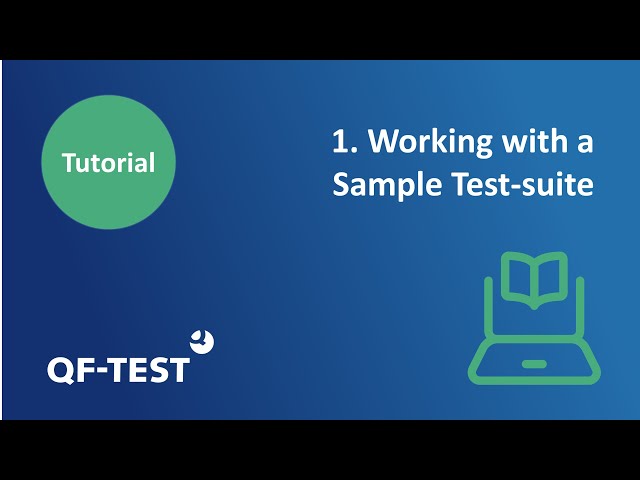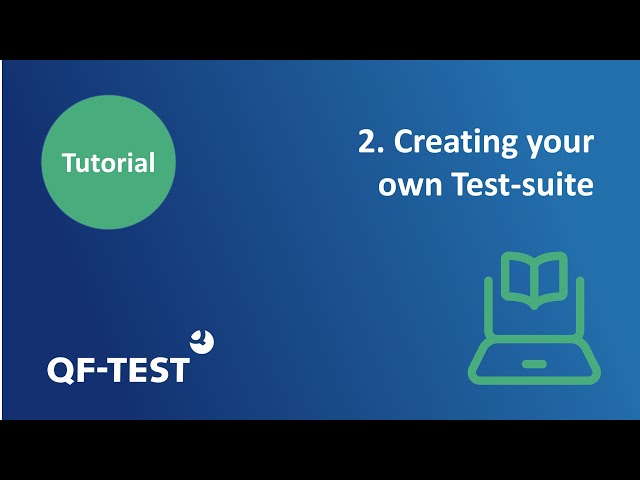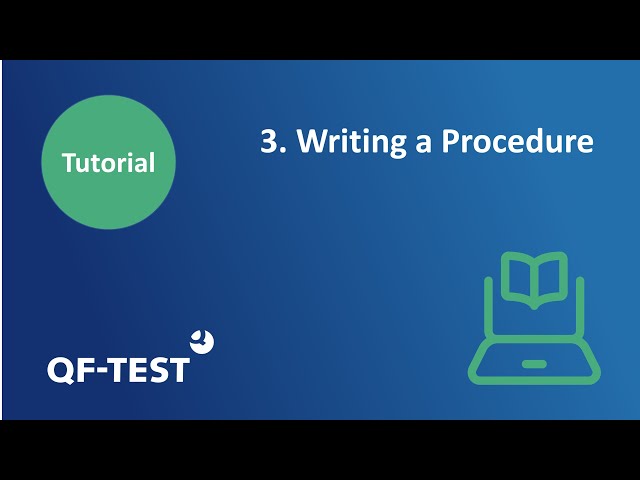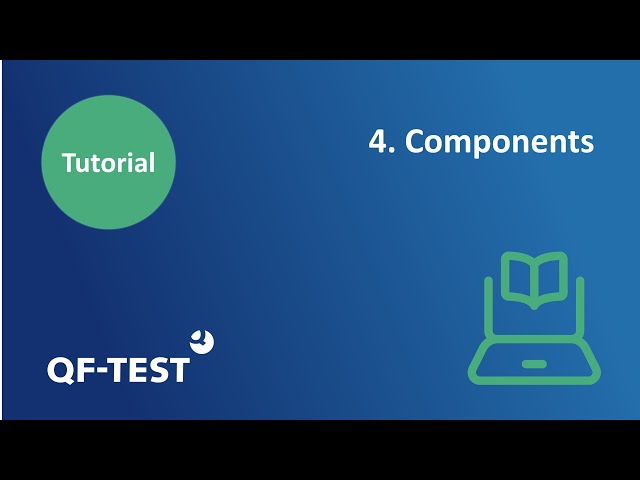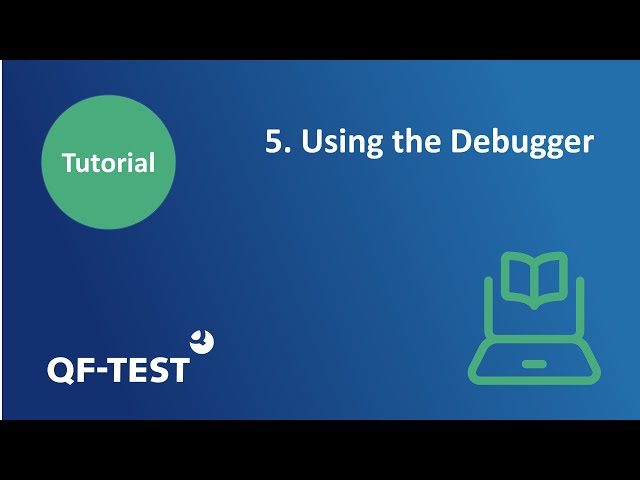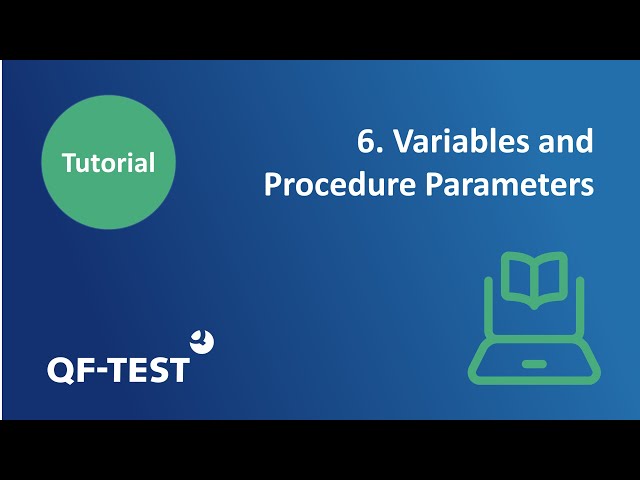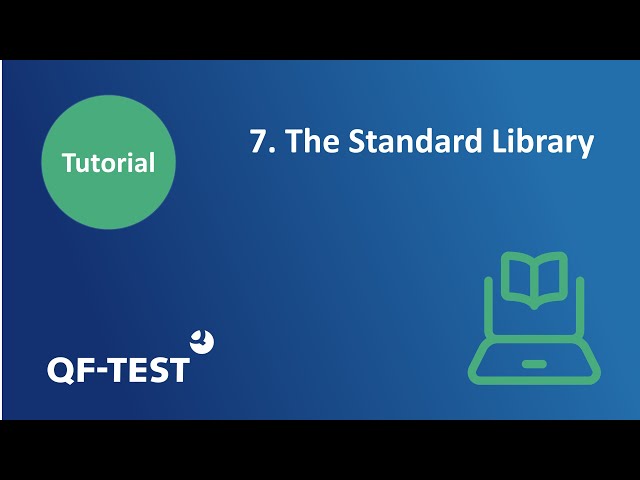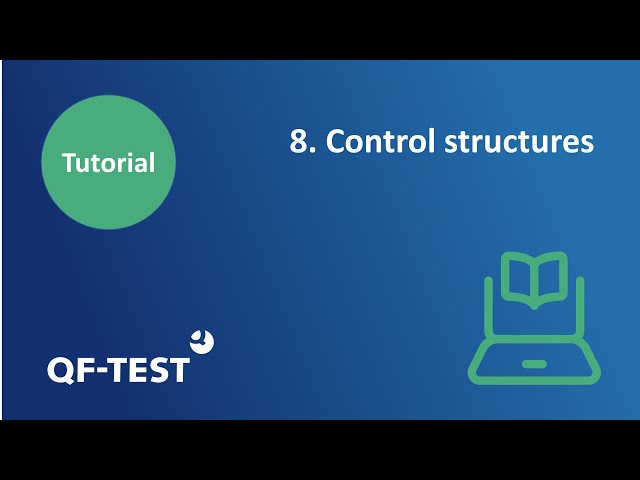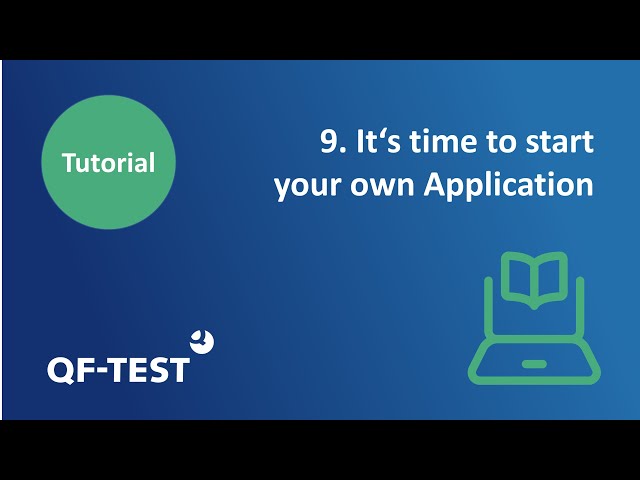The Quickstart Wizard for Web
In this video we’ll show how to define a web application as test object in QF-Test in just a view steps in order to be able to start directly with test development.

The Quickstart Wizard for Java
This video shows the creation of a setup sequence with QF-Test. This sequence allows to start your Java application as System under Test (SUT) from QF-Test.