QF-Test Medium Upgrade 5.4 Released
Dear QF-Test users and interested parties,
In light of current events we would like to inform you that there is no Log4j vulnerability in QF-Test.
Topics of this edition of our newsletter:
1. QF-Test Medium Upgrade 5.4 Released
2. Preliminary Support for Android Testing
3. Free Special Webinar on January 24, 2022 about Dos and Don'ts when Working in a Team
4. New Articles and Videos
5. Next QF-Test Training Dates 2022
6. Release Notes for QF-Test 5.4
Your QFS Team
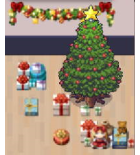
This year we had another online "Gathertown" christmas party and like every year we are happy to support local and international social and environmental projects.
We would like to thank our customers and partners for the pleasant cooperation. We wish you and your families Merry Christmas and a Happy New Year 2022.
The medium upgrade QF-Test 5.4 adds support for testing applications based on Java 18, the embedded Chrome browser for QF-Driver has been updated to CEF version 95 and Eclipse/SWT 4.22 alias "2021-12" is now supported.
Electron applications can now be addressed via the far superior CDP-Driver connection mode, the options dialog has a search functionality and copy/paste of images is now possible for image check nodes and screenshot logs.
Several more new features and version updates are complemented by various bug fixes, some of which have a slight impact on backwards compatibility as documented in the release notes in section 6 below or online.
Download link for QF-Test 5.4
![[Translate to English:] Android Testen mit QF-Test](/fileadmin/Webdata/logos-icons/streamline-icon-android-1%4048x48-gruen.png)
This QF-Test release also includes support for Android testing as a preview version.
Android testing can be automated with virtual devices using an emulator as well as with real devices connected via USB.
Test creation follows the same well-known patterns as the other UI technologies including direct recording of test scenarios.
The manual will guide you through the required Android setup steps. Feel free to take a look and please don't hesitate to request a free trial license.

We continue our popular special webinars. The webinar is free of charge but seats are limited. You will have the possibility to ask questions.
| Date | Content |
|---|---|
| Monday, January 24, 2022 (German version in the morning) | 14.30 - approx. 15.30 CET: Dos and Don'ts when Working in a Team: e.g. Version Management (GIT, SVN), Import, Projects |
Reserve your seat via service@qftest.com or +49 8171 38648-10.
If you missed one of our special webinars or want to "catch up", you can find here the recordings of former special webinars.
4. New Articles and Videos

Since the last newsletter we have published further articles and videos:
Blog
- No Log4j Vulnerability in QF-Test
- Testing Excel files
- How to use QF-Test to run webtests with "unsupported" browsers (Brave, Vivaldi, Yandex...)
Bachelor's thesis
A recently completed bachelor's thesis on software testing at the University of Applied Sciences Südwestfalen "Software Testing: Comparison of common testing tools" provides good definitions of terms, an overview of software testing methods and error management.
Video
Recording of Special webinar on "Continuous Integration on the Example of Jenkins"
Visit our YouTube channel to subscribe and take a look at our blog.
5. Next QF-Test Training Dates 2022
![[Translate to English:] Person Schulung Icon](/fileadmin/Webdata/logos-icons/streamline-icon-single-neutral-actions-question%4048x48-rot.png)
We recommend participating in our QF-Test compact courses in small groups. Due to Covid-19 we currently only offer our training courses via webinar.
| Date | Language |
|---|---|
| March 14-17, 2022 | German |
| May 02-05, 2022 | English |
And of course you can always book training or consulting individually for you and your company normally at your site but at the moment primarily via webinar.
6. Release Notes for QF-Test 5.4
New Features
- Support was added for testing applications based on Java 18.
- Electron applications can now be tested using CDP connection mode which is far more effective and works without requiring inclusion of the problematic module @electron/remote into the electron application.
- The dialog for the option settings of QF-Test now provides search functionality.
- It is now possible to copy and paste images from and to QF-Test, most notably for 'Check image' nodes and screenshots in a run-log.
- 'Mouse event' nodes with a 'Modifiers' attribute of 4, designating a right-button click, are now shown in the tree as "right-click".
- The embedded Chrome browser used for QF-Driver mode has been updated to CEF version 95.
- Groovy was updated to version 3.0.9
- The JUnit library has been updated to version 5.8.1.
- QF-Test now supports tests for applications based on Eclipse/SWT 4.22 alias "2021-12".
- QF-Test now supports testing with Opera 80, 81 and 82.
- Support for JxBrowser 7.20 and 7.21 was added.
- For a web application the attribute 'Check type identifier' of a 'Boolean check' node can now be set to "attribute:<name>" to check for the boolean value of the attribute <name> in the target node.
- The new doctag @outputFilter can be used in client starter nodes in order to suppress unwanted messages in the QF-Test terminal. See section 58.2 for details.
- If the 'Default value' attribute of a 'Set variable' is a QF-Test component ID in the form ${id:...}, it is now possible to highlight or jump to the target component by right-clicking and selecting the respective item in the context menu.
Bugs Fixed
- The search for unused callable nodes sometimes missed certain references and thus could turn up nodes that were actually still in use.
- QF-Test now tries to avoid creating non-daemon threads in the SUT, including implicitly created threads from the RMI sub-system. These threads could prevent a process from terminating completely after closing the last window of the SUT.
- Performance and memory consumption have been improved in several places.
- The title of a
JPanelwith aTitledBorderis now correctly retrieved as its feature. - The order of the components in a Swing
JSplitPaneseen by QF-Test could vary depending on the order of creation and replacement of those components. QF-Test now uses left→right or top→bottom order irrespective of that. - QF-Test now also supports automatic ChromeDriver download for the Google Chrome variants "Dev" and "Canary".
- QF-Test sometimes failed to record events after frame navigation in CDP-Driver mode.
- An exception was fixed that could cause failures during document initialization in CDP connection mode.
- The "label" attribute of an OPTION element is now taken into account when determining the name of the option.
- When a browser window crashes in CDP connection mode, an error is now reported and the window is automatically closed.
- Handling of unload dialogs during web tests with CDP-Driver connection mode has been improved.
- When running web tests on a headless browser with CDP-Driver connection mode QF-Test no longer attempts to show a temporary Swing dialog for file up- or download. As a result, headless-only web tests with CDP-Driver should now run as batch tests in a container with no X-server at all.
- Synchronization with animations in web applications has been improved for CDP-driver connection mode.
- By default, console output of Firefox in Webdriver connection mode was redirected to the process' standard output so that QF-Test could check it for JavaScript errors. Due to the potentially heavy load on CPU and memory this has been turned off and can be re-enabled by setting the parameter
consoleOutputValueto 1 in the call to the procedureqfs.web.browser.settings.doStartupSettingsin the standard libraryqfs.qft.
Changes that can affect test execution
- An error was fixed in the
qftestlaunch script on Linux. While processing command line arguments with an escaped $-expression in the value of a -variable or -option argument, the $-expression was inadvertently expanded. - Components in a Swing
JScrollPane, most notablyJTreeandJTable, were assigned inconsistent qfs:label extra features. - Testing with Microsoft Edge (legacy) is no longer supported because that version of Edge is generally discontinued. This does not affect support for the current Microsoft Edge browser.
- Execution of the 'Wait for document to load' step has been fixed and the check for document reload improved. This may lead to errors in places where the testsuite design relied on the malfunction. In such a case it is advisable to examine the affected 'Wait for document to load' steps and possibly disable or remove them, or replace them with a 'Wait for component to appear' step. Alternatively it is also possible to reinstate the broken version via the option Reset web-document load state during rescan (before 5.4).
- For web applications the attributes "aria-checked" and "aria-selected" are now automatically taken into account for 'Boolean check' nodes with check type selected or checked.
