Dear QF-Test users and interested parties,
It's time to move on: QF-Test 5.0 is a major step forward - not just with its new look and support for native Windows applications, but also with other enhancements that make automated testing more convenient and reliable.
After an intense period of optimizing and fine tuning the many details of Windows GUI specific challenges, the new testing functionality “now really feels as a natural part of QF‑Test” as Greg, QFS founder and technical lead, recently stated.
We all - and specifically the Windows project team members - are happy to finally release this new functionality into your hands as our valued customers. Hopefully it will serve well either as extension of existing scenarios or for initiating new testing projects.
Please let us know your thoughts and experiences, be it on the modernized look, on Windows testing or about the new 'Comment' node which was an often requested feature.
Due to our very high level of test automation QF-Test 5.0.0 should be as stable as any dot‑zero release can be - or more so ;-)
Last but not least: For licenses with four UI technologies the fifth technology is free of charge.
Topics of this edition of our newsletter:
1. Highlights of QF-Test Version 5.0
2. Free Special Webinar on March 09, 2020 about Variables in QF-Test
3. QF-Test Training Dates 2020 - also available in Leipzig now
4. Release Notes about QF-Test 5.0
Your QFS Team
P.S.: We have published a new video about Scripting in QF-Test (advanced) and a blog posting about Debugging Jython Scripts since the last newsletter.
1. Highlights of QF-Test Version 5.0

Download-Link for QF-Test 5.0
- New Engine for Windows applications
- Modernized User Interface of QF-Test
- Tests with Java 14
- Test-suites with comments Comment node
For licenses with four UI technologies the fifth technology is free of charge.
The detailed list of differences between QF‑Test version 4.7.2 to 5.0 can be found in the release notes in section 4 of this newsletter or online.

We continue our popular special webinars. The webinar is free of charge but seats are limited.
| Date | Content |
|---|---|
| March 09, 2020 | 14.30 - approx. 15.30 CET: Stay flexible – Master QF‑Test variables efficiently: global or local, dynamically generated or out of the application, from a data base or via Excel… |
The German version will take place in the morning.
Reserve your seat via webinar@qfs.de or +49 8171 38648-10. At the end of the session you will have the possibility to ask questions.
3. QF-Test Training Dates 2020 - also available in Leipzig now

We recommend to participate in our face-to-face QF-Test compact courses in small groups. The trainings will take place in Wolfratshausen and for the first time in Leipzig due to high interest of customers from Northern Germany.
| Date | Place | Language |
|---|---|---|
| March 03-05, 2020 | Leipzig | German |
| June 16-18, 2020 | Wolfratshausen | German |
| September 22-24, 2020 | Leipzig | German |
| November 10-12, 2020 | Wolfratshausen | German |
And of course you can always book training or consulting individually for you and your company at your site.
To save travel time and expenses we offer all our trainings via webinar too.
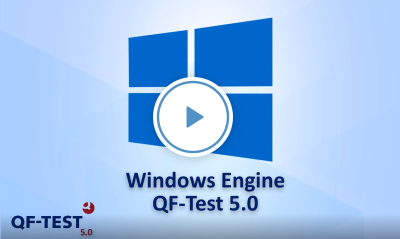
This video gives you a quick overview on Windows testing with QF-Test!
New Features
- With the new Windows engine QF-Test can now test native Windows applications.
- Support was added for testing applications based on Java 14.
- The new 'Comment' node can be used to improve the structure and readability of test-suites and run-logs.
- It is now possible to download a file via the new 'Save response to file' attribute of the 'Server HTTP request' node.
- A package for Windows applications has been added to the standard library qfs.qft.
- On Windows 10 QF-Test is now correctly displayed at scaled high resolution displays.
- In the manual the chapter Web testing has been revised and a section (subsection 45.1.3) describing the procedure qfs.web.ajax.installCustomWebResolver of the standard library has been added.
- The option Show message dialog after now has a setting to show a message dialog also when a test run finishes successfully.
- If the result dialog gets shown after a search the search dialog is now closed automatically.
- The new procedure qfs.util.click in the standard library qfs.qft can be used to click at an arbitrary position on the screen.
- You can now create an electron start sequence in the quickstart wizard that automatically detects the required ChromeDriver.
- When copying a 'Procedure call', 'Test call' or 'Dependency reference' node the name of the target node is now also copied as text to the clipboard.
- The bundled GeckoDriver has been updated to version 0.26.0.
- On Windows tests with the Microsoft Edge 78 and newer are also possible in headless mode.
- QF-Test supports now Opera 66 with Operadriver 79.0.3945.79.
- The new variable engine.$(componentId) in the qftest special group makes it possible to find out which GUI-engine a component belongs to.
- The project tree view in QF-Test now uses a natural sort order, respecting indexes and cases.
- Data for several new mobile devices was added to the Mobile Emulation setup in the quickstart wizard.
Bugs Fixed
- An image might have been removed from the run-log in low-memory situations.
- Fixed a sporadic exception that could appear when creating a test-suite from a run-log.
- 'Finally' nodes inside a 'Try' now get executed even when an instant rerun gets triggered from within the 'Try' node.
- ImageWrapper methods now log warnings whenever the method fails.
- In very rare cases the [Ctrl] key might have stayed in pressed state after finishing replay.