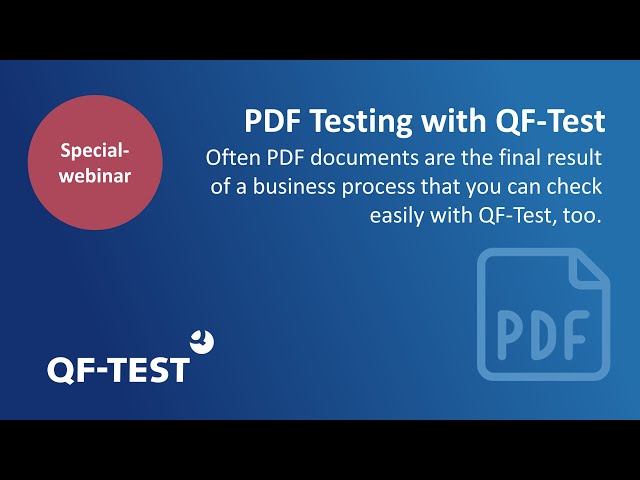Applications Java
- Tous les types d’applications Java peuvent être testés.
- Tout est couvert, depuis le traditionnel Swing (y compris Webstart, ULC, les composants JIDE, CaptainCasa) jusqu’à son successeur JavaFX ainsi que SWT, a boîte à outils standard d’Eclipse, y compris les plugins et les applications RCP (Rich Client Platform).
Applications hybrides
Utilisez QF-Test pour tester des applications combinant Java et le Web à l’aide de technologies telles que JxBrowser, SWT-Browser, les composants JavaFX WebView, mais aussi les applications Java In Browser utilisant JPro ou Webswing.
Applications Web
- QF-Test permet de réaliser des tests multi-navigateurs sur les interfaces graphiques Web et les applications Electron.
- QF-Test prend entièrement en charge les frameworks réactifs tels qu’Angular, React et Vue.js. La prise en charge de nombreuses bibliothèques de composants UI dédiées est intégrée à QF-Test, telles que SmartGWT, ExtGWT, ExtJS, ICEfaces, jQuery UI, jQueryEasyUI, Kendo UI, PrimeFaces, Qooxdoo, RAP, RichFaces, Vaadin et ZK. D’autres boîtes à outils telles que SAP UI5, Siebel Open UI et Salesforce peuvent être intégrées sans difficulté. Notre équipe d’assistance est à votre disposition pour vous aider.
- QF-Test prend en charge tous les navigateurs courants (Google Chrome, Mozilla Firefox, Opera, Safari et Microsoft Edge) ainsi que les versions headless de Chrome, Firefox et Edge (basées sur Chromium).
Applications web progressives
Les sites web mobiles et les applications web peuvent être testés via le mode d’émulation mobile dédié.
Applications mobiles
Applications Android et iOS prenant en charge à la fois les appareils réels, l’émulateur Android Studio et iOS Simulator
Native Windows applications
QF-Test prend en charge les applications Windows natives développées avec Win32, .Net (souvent écrites en C#), Windows Forms, WPF, Windows Apps et Qt (souvent écrites en C++)
Les documents PDF
Les documents PDF peuvent également être testés par QF-Test. Regardez notre vidéo d’introduction au test des documents PDF :
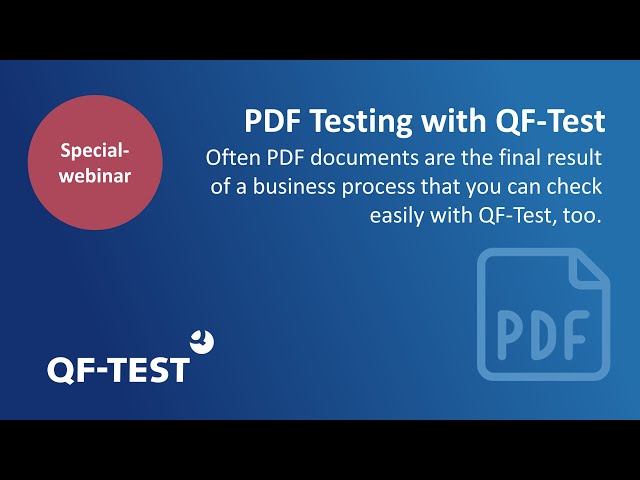
Often PDF documents are the final result of a business process that you can check easily with QF-Test, too.
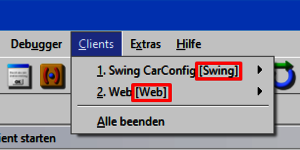

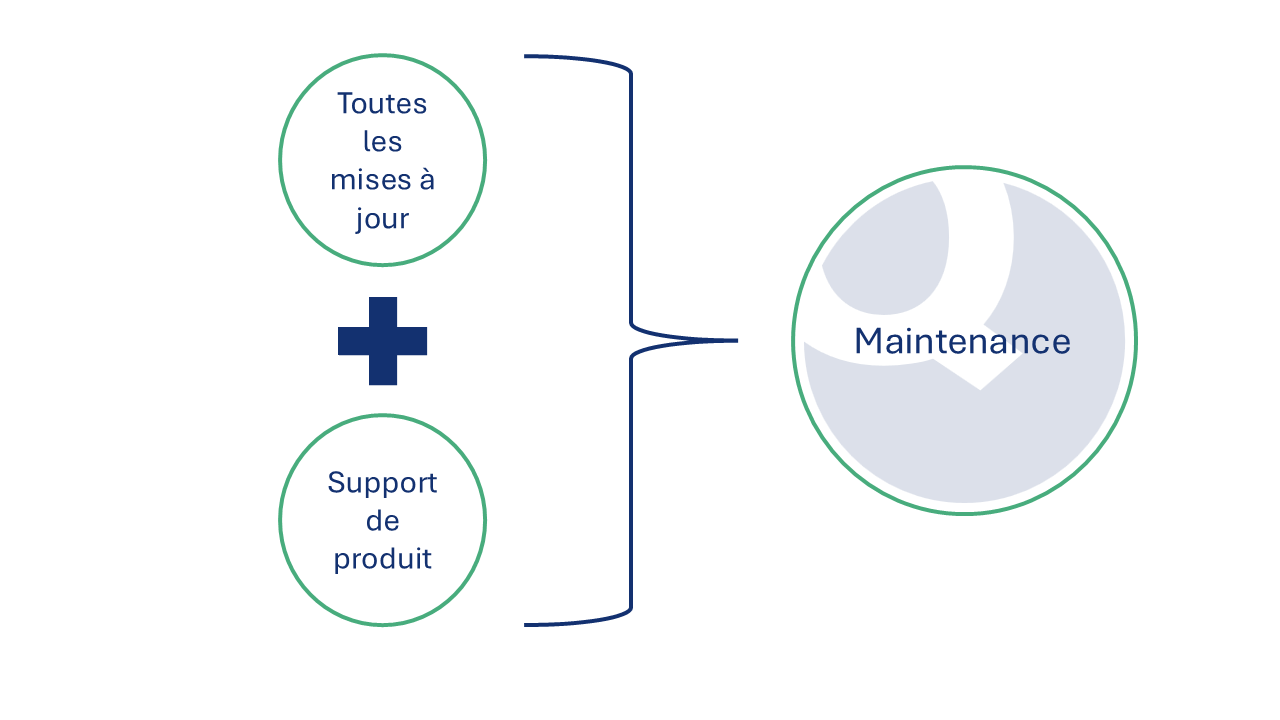
 Max Melzer
Max Melzer