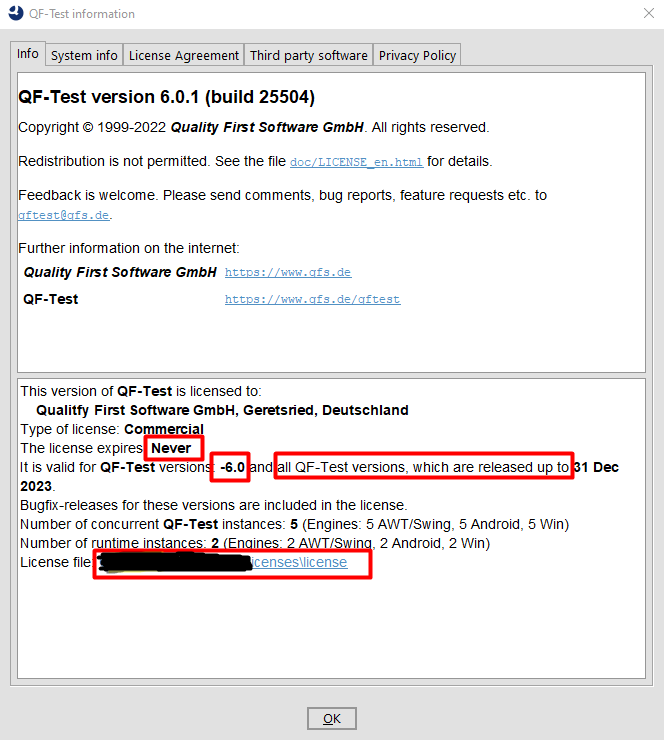10. October 2022
QF-Test license information explained
Let’s imagine that a new QF-Test version has just been released. And you were now wondering if your current license is valid for this version.
To get the answer to this question, you would just have to open the “QF-Test information” dialog. You can do this via “Help” > “Info…” (in macOS “QF-Test” > “About”). There you will be presented with the contents of your current license file:
That’s a whole lot of information! Who is supposed to understand this?
Don’t panic! Let’s go through the highlighted sections together and explain.
“The license expires: Never”
The most common case is where it says “Never”, meaning the license is valid for an unlimited period of time.
However, there are also subscription licenses that are only valid until a certain date.
We also ship licenses before payment is received, so that the customer can (continue to) work immediately. These interim licenses can also only be used for a limited period of time and will be replaced by the unlimited licenses after payment has been received.
“It is valid for QF-Test versions –6.0”
QF-Test licenses are generally valid for an unlimited period of time (except for subscription, interim and test licenses).
The license in the example can therefore be used with QF-Test versions that are older than 6.0 or belong to the “6.0 series” (i.e. versions that were released or will be released before version 6.1.0).
The version series specified here is always the most recent one at the time of ordering the license. You do not need a maintenance contract to use these versions.
“… and all QF-Test versions, which are released up to 12/31/2023.”
Now, there is also the maintenance contract, which not only includes the entitlement for timely and comprehensive support, but also the entitlement to additionally use all version series of QF-Test that are going to be released during the maintenance period without any further costs.
The date specified here is the end of your current maintenance period. All QF-Test versions released within this period (or before) may be used with this license.
License file: …\licenses\license
Here you can find out where exactly your license file is stored, for example in case you need it again for a new computer or want to distribute the newly created file after a renewal of the maintenance contract.
Note: In the screenshot you can see a different location than the default. So you will have a different path.
But what happens when my maintenance contract expires?
A maintenance contract is valid for a limited period of time (usually one year) and, if you agree, is renewed before it expires.
Since the license file cannot “know” whether you have renewed your contract, we send appropriate license update files (license.new)automatically after the maintenance period has been extended.
You should import this update file - even if you are using an older QF-Test version. The new license file created in this way then only needs to be saved and distributed to all affected workstations (you now know how you would find the location of this license file).
All right, all right. But why is there a version number in the license at all?
The version information within the license file is still included for backwards compatibility with QF-Test versions prior to 4.1.
Take a look at the contents of our example license file:
product = qftest
name =
company = Quality First Software GmbH, Geretsried, Deutschland
type = Commercial
versions = -6.0
expires =
concurrent = 5
awt = 5
win = 5
android = 5
runtime = 2
rtawt = 2
rtwin = 2
rtandroid = 2
ext9 = {"maxUpdate":"2023-12-31"}
replaces =
key = 8B9F68262556A671
signature = ...
Older QF-Test versions are not yet able to evaluate the line starting with ext9 =, and thus neither the information about the maintenance contract contained therein. And indeed, some customers still use such old QF-Test versions for various reasons (for example, because they still have to use an outdated Java version).
Therefore, we continue to include the current version of QF-Test at the time of license creation in versions, so that even very old QF-Test versions can be operated with a current license.